IT Operations
The EIT Service Desk is located in 0123 Glenn L. Martin Hall. The office provides information technology support for the students, faculty and staff of the A. James Clark School of Engineering, the Department of Physics, and the Department of Mathematics.

We are here to help
0123 Glenn L. Martin Hall
Hours: 8 am - 5 pm, Monday-Friday
Phone: 301-405-1634
Email: eit-help@umd.edu
Knowledge Base Top Docs of the Week
Clearing Browser Cache and Cookies
This document explains where to find instructions on how to clear cache and…
GitLab Tutorials – Creating an SSH key and configuring it for use with GitLab
Below is a comprehensive guide on generating and configuring an ED25519 SSH…
Install Google Chrome on Ubuntu
Instructions for installing Google Chrome on Ubuntu…
Essential terminal commands to perform basic functions and troubleshooting…
Chrome (Windows) - Clearing Cache and Cookies
This document explains how to clear the cache and cookies in Google Chrome.…
Citrix Virtual Computer Lab (VCL)
The Engineering Virtual Computer Lab (VCL) is available for use by anyone…
Internet Explorer 9, 10, and 11 (Windows) - Clearing Cache and Cookies
This document explains how to clear the cache and cookies in Internet…
Safari 8.0 - 10.0 (Mac) - Clearing Cache and Cookies
This document explains how to clear cache and cookies in Safari 8.0 to 10.0…
Internet Explorer (Windows Phone) - Clearing Cache and Cookies
This document explains how to clear the cache and cookies in Internet…
Safari 10.0.1+ (Mac) - Clearing Cache and Cookies
This document describes how to clear the cache and cookies of Safari on…
Chrome (Mac) - Clearing Cache and Cookies
This document explains how to clear the cache and cookies in Google Chrome.…
Facilities

Conference Spaces
Multiple LocationsTo make reservations for classrooms and lecture halls, you can go through your College or Department's Scheduling Officer. Click the link below for more information on how to reserve.
Learn More for Conference Spaces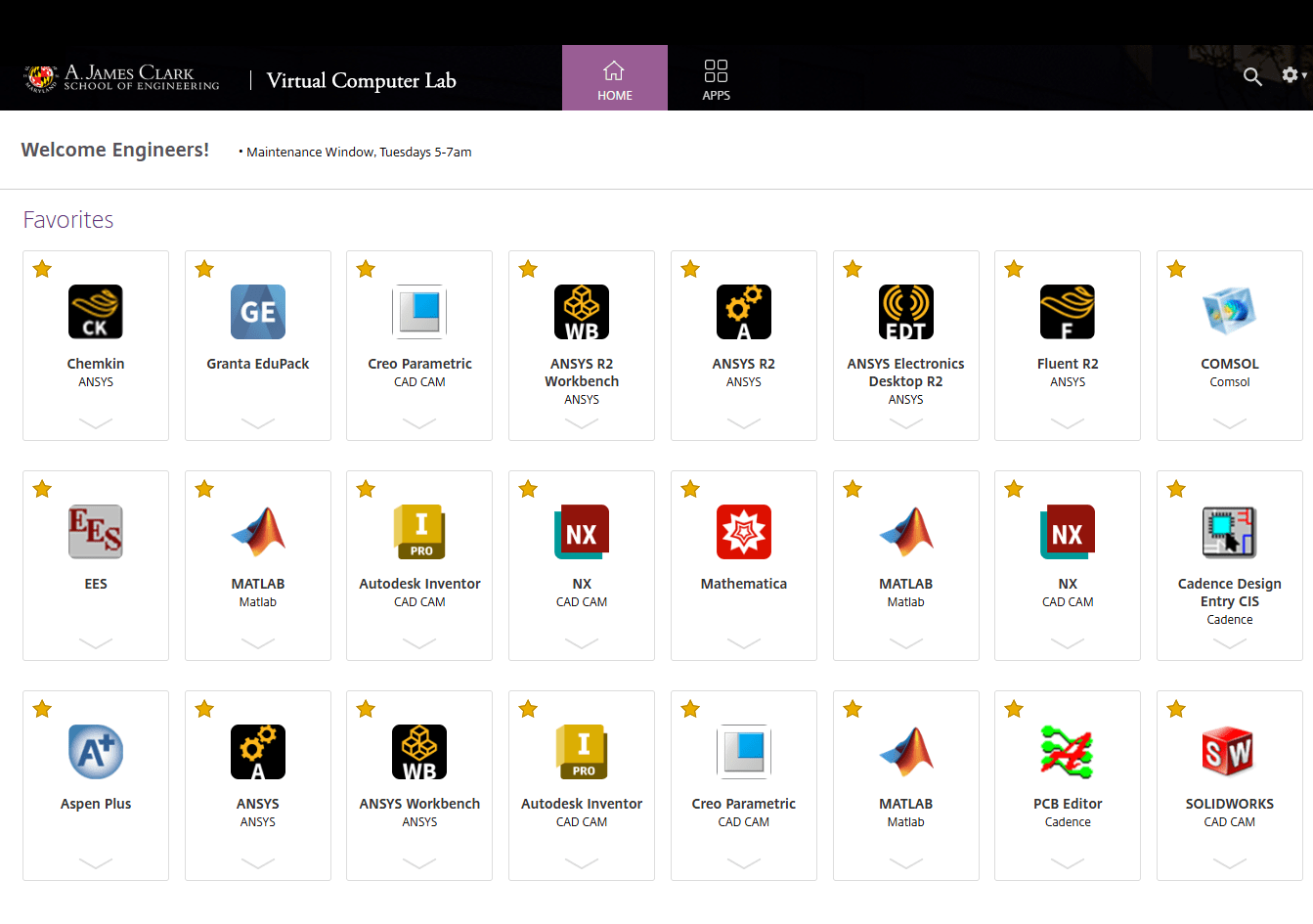
Virtual Computer Lab
EIT offers students, faculty and staff access to leading edge technology through Virtual Computer Lab (VCL). VCL provides a way to run a variety of software provided by UMD on powerful servers and display the running software on your computer locally.
Learn More for Virtual Computer Lab